Digital marketing metrics are not always what they seem to be. At the least, misinterpretations can raise concern over non-issues; at worst, they can erode the perceived success of a program. In the first part of our ongoing series about the most commonly misinterpreted metrics, we’ll explore Bounce Rate.

What is Bounce Rate?
As defined by Google, “Bounce Rate is the percentage of single-page sessions”; basically the percentage of visits in which only one page was viewed.
Together with Average time on site and Average Pages per Visit, Bounce Rate is one of the most commonly used Google Analytics metrics to assess visitor engagement.
What is a good Bounce Rate? (The wrong question)
In general, lower bounce rates are interpreted as a positive sign of visitor engagement, as they indicate more people are browsing the site, consuming content and learning more about the brand and products. But what is a good Bounce Rate? Is lower always better?
Let’s consider a few very common scenarios in which the occurrence of visitors bouncing off the site is not indicative of bad performance:
- A user is trying to find a store or a dealer that sells products for a specific brand. She searches for “Brand XY dealers” on Google. The Dealer Locator page of Brand XY site appears among the search results; she clicks on it, uses the dealer locator to get the address of the closest dealer and then leaves the site. By most standards, we would consider this a successful site visit. By default, however, that visit is a bounce in Google Analytics.
- Similarly, a user that clicks on a PPC ad and lands on a page designed to incentivize conversions; the user might even submit a form. If the form confirmation or “thank you” message appears on the same page, however, Google Analytics will consider this visit a bounce. Considering that the goal of of this landing page is to convert visitors, examining Bounce Rate in isolation will not yield any meaningful insight.
- Likewise, someone clicking through to an article on your site from a social media post might read it and then leave the site.
- Finally, long-scrolling pages are becoming more and more popular, which reduces the need to click through to multiple pages.
What does my Bounce Rate mean? (The right question)
As illustrated above, many factors can affect Bounce Rate. Setting a hard and fast rule (e.g. “the lower the better” as often suggested) for what constitutes a “healthy” Bounce Rate is usually not constructive. Instead, it should be interpreted in relation to specific marketing objectives. The right questions are not “What’s the Bounce Rate?” or “How can we reduce Bounce Rate?” but rather “What is my Bounce Rate telling me about my users’ experience and how is that affecting my goals?” and “How is my site helping visitors finding the information they are looking for? How is the site serving the visitors’ intent?”
Bounce Rate should be analyzed in the following context:
- Why and how visitors are reaching the site (Intent/Acquisition)
- On which page they land (Landing Page)
- How information/content is organized on the site (Site Structure)
To use the aforementioned scenario as an example, if a visitor searches for “dealer locator” (Intent/Acquisition) and lands right on the dealer locator (Landing Page), and then is able to quickly use the tool to find what she’s looking for (Site Structure), a bounce is actually indicative of good user experience.
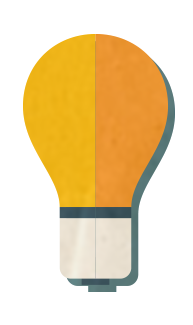
Implementation tips and useful reports that will help you get Bounce Rate right
Setup interaction events
Implement custom event tracking for visitor actions such as video views, PDF downloads or even scrolling. If tracked as interaction events, these actions will prevent visits from being considered bounces, even if the user only visits one page. For specific pages, you can even set up a timed interaction event that fires after the user has spent a predefined amount of time on the site. You can use this type of setup to tell Google Analytics to not count as a bounce any visit that lasts longer than, say, two minutes. Use this tool with caution and proper planning, however, as implementing such timed events across all pages is certainly not a good idea; for example, if someone leaves her/his tab open on your homepage for two minutes without clicking to another page, it might make sense to consider that a proper bounce.
Use the annotations feature to keep track of important changes
As mentioned above, your website structure and the way you are driving traffic to your site both might have a significant impact on Bounce Rate. Use the Google Analytics annotation feature to keep track of website updates and campaign launches.
Segment, Segment, Segment
As with any other metric, segmentation is key to a clearer interpretation. Looking at engagement metrics—including Bounce Rate—by channel, medium, source, campaign and landing page (the page of the site that the visit started on) will allow you to better grasp the context as mentioned above and interpret the metrics in relation to the specific cases and established goals.
As for any other metric you will find in Google Analytics or other analytics tools or databases, numbers are just numbers and should be looked at as such; meaningful insights come from a holistic analysis of those numbers within the larger context and in relation to specific objectives. Stay tuned for more breakdowns of commonly fumbled metrics.



