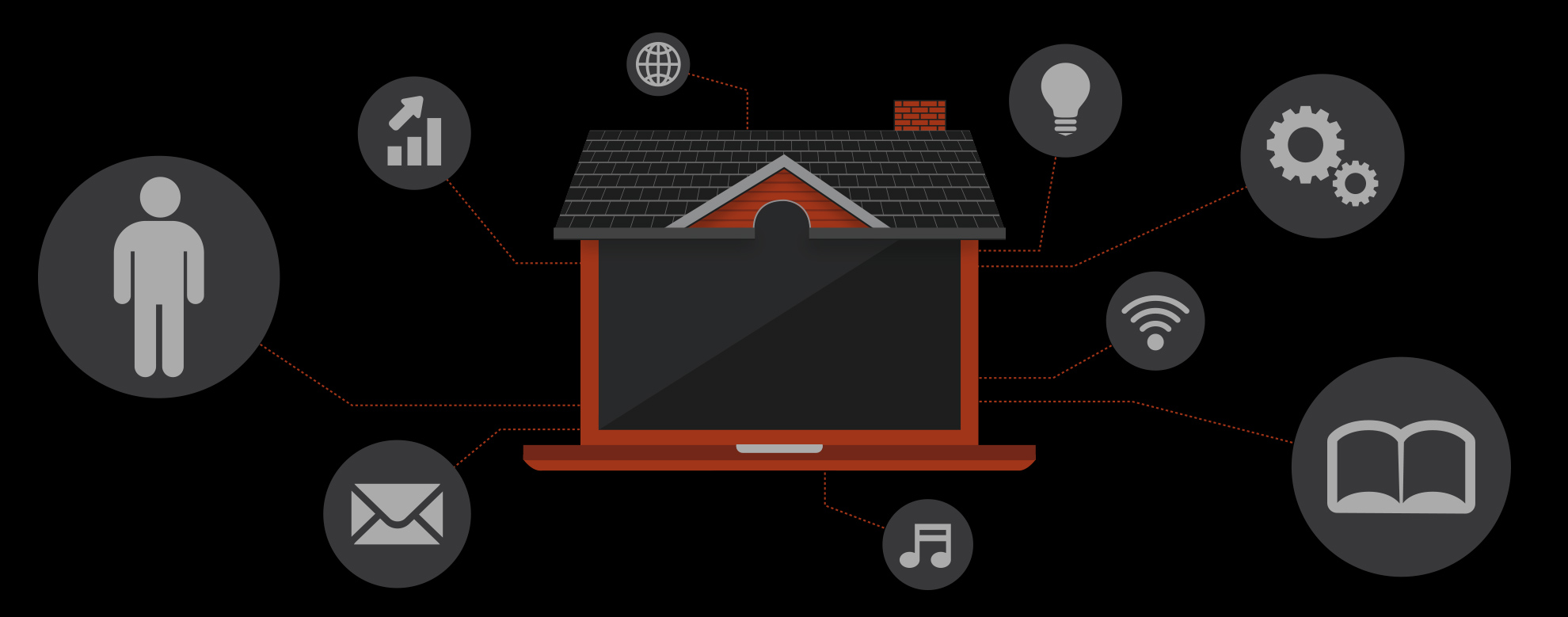As an important step in the LoSasso client onboarding process, we perform a comprehensive PPC account audit; this ensures us time to gather insights on account’s historic performance and setup, get a snapshot of the current condition of the account, and identify immediate and long-term next steps.
But transitioning the management of your PPC program isn’t the only time for an audit. There are always opportunities for improvement. Audits should be performed on a regular basis to help address oversights, identify trends and opportunities, and gain new perspectives.
Below is a list of critical areas you should make sure to check when performing an audit. This is by no means an exhaustive list, and actual settings should always be dependent upon your industry and program objectives, but it’s a great place to start.
Don’t forget to claim the bonus (now or at the bottom of this post)
Download our PPC audit checklist to help guide you. I like to run my audit following the AdWords desktop interface, but most of the items on the checklist apply to Bing as well.

Recall your long- and short-term program goals and examine the health of the account/campaign with those in mind.

Account structure:
If you inherited the program from another manager, reviewing the number of campaigns and ad groups can help you quickly get a sense of how things are organized (e.g. by keyword match type? product lines? brand vs. non brand?) Does the structure make sense? Does it align or differ from your preferred approach?

Campaign type:
Display and search campaigns target very different audiences and satisfy different campaign goals, so they should always be separate. Refrain from using “Search Network with Display Select.” Select “All Features” under “Search Network Only” and/or “Display Network Only” campaigns to enable the maximum number of features and options.
Networks:
If the campaign is set to show ads on Google Partners, check under Segments to assess historic performance and determine whether or not to continue. Note that Google does not provide performance data of individual partner sites.
Countries:
If your business only operates in the United States, then the setting should indicate that. I also recommend blocking every other country by marking them as negative locations. For one new client account I audited, more than 70% of the campaign traffic was coming from outside of their target country—amounting to wasted spend.
Language:
Typically we set this to the primary language of the country we are targeting. In some cases, we may want to include more than one (e.g. targeting English and French for a Canadian campaign).
Bid Strategy:
Check to see if the bid strategy aligns with the campaign and program goals.
Budget:
Check if any campaigns are sharing budget and/or if any campaign budget is set incorrectly.
Delivery Method:
If the program has budget constraints, the “Standard” setting will allow ads throughout the day. For well-funded, well-performing campaigns, the “Accelerated” setting will ensure campaigns capture the highest potential search volume.
Ad Scheduling:
Are ads set to show at times when your business isn’t operating? Are certain hours enabled/blocked by mistake?
Ad Rotation:
I almost always use “Rotate Indefinitely” to have full control of my ad testing process, as opposed to letting Google dictate based on clicks (Optimize for Clicks) or conversions (Optimize for Conversions; Rotate evenly for 90 days then optimize).
Bid Adjustment:
This, as with many other items on this list, probably merits its own blog post. But the rule of thumb for any kind of bid adjustment (e.g. device, location, ad schedule) is that changes should be based on statistically significant data. It does not make sense to apply a higher bid on mobile devices because of a seemingly larger conversion rate without taking into account whether the volume of the traffic is significant. A thorough understanding of your business also helps you set a bid adjustment. If you are a local restaurant, for instance, it probably makes sense to up your bid on mobile and location.

Ad copy:
Make sure there are at least two ads per ad group. Review the copy for keyword relevance, spelling, messaging, landing page destinations and device preferences. Address disapproved ad copy immediately.
Landing page:
Review landing page relevance as it impacts Quality Score. Use a URL checker to make sure no pages are returning 404s. Note some landing pages may be set at the keyword level.

Ad groups:
Review the number ad groups per campaign. Are there any naming conventions? Are they consistent/intuitive? Although not a hard rule, I typically have the number of keywords per ad group controlled under 10-15. One of the client accounts I audited had two campaigns and six ad groups in total, each with hundreds of keywords. At that point, there was no way the ad copy could effectively target all of those keywords.

Keyword:
Check performance by evaluating Quality Score, impressions, clicks, CTR, conversions and other KPIs.

Ad extensions:
Check to see if you are taking full advantage of all the ad extensions. Remember extensions are an ad rank factor. The latest addition to the extensions family is “structured snippet extensions.”

Last year, Google announced that mobile search activities had surpassed desktop for the first time. Having a mobile paid search strategy seems more important than ever. When performing your audit, pay close attention to performance from mobile devices and ensure your campaign settings are optimized for mobile searchers. Are your landing pages responsive? Are there preferred mobile landing pages (e.g. with shorter content) that you should be using? If there is bid modifier, review performance and determine effectiveness.

While you are tightening up campaign settings, also take a look at your analytics implementation (e.g. Goals, Events, Conversions) to ensure they are working properly. Even the most diligent campaign manager cannot guarantee she/he will catch every analytical glitch right when it happens. Use Google Analytics and AdWords alerts on important activities (e.g. send an email alert when Events numbers fall below 10) to help you catch interruptions.
By the end of your audit, it is likely you will have compiled a list of changes you want to implement. Prioritize these changes and create a schedule to help yourself manage the workflow.
Happy auditing!
BONUS DOWNLOAD:
Download the LoSasso PPC audit checklist to help you get started with your next audit.